Provision users, roles, and permissions
Users with the Admin role can do the following:
- Provision users and scope them to roles
- Create roles and scope these roles to permissions
It all starts from the Admin menu.
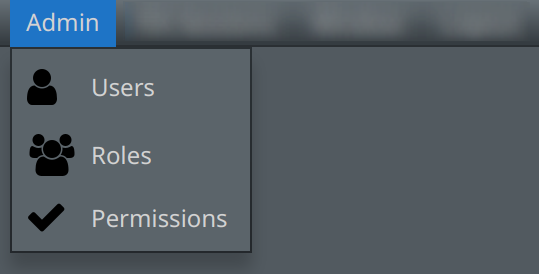
Provision users
To add a user, go to Admin > Users. Then follow these steps:
- Select Add User.
- Enter the following values:
| Field | Description |
|---|---|
| Username | The name of the user |
| Description | Any notes you want to take |
| Password | The password for the user |
| Active | If inactive, user cannot log in or do anything on the platform |
Create roles
To add a role, go to Admin > roles. Then follow these steps:
- Select Add Role.
- Name the role and describe what it does. Then, select the role permissions.
For descriptions of all permissions, review the Permissions reference.
Configure permissions
To add permissions, go to Admin > Permissions. Then follow these steps:
- Select Add Permission.
- Name the permission and describe what it does.